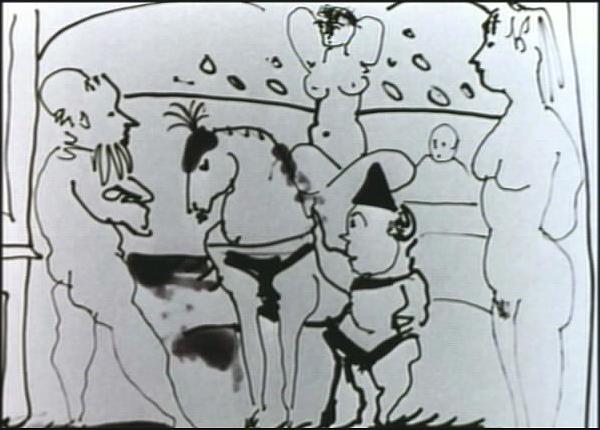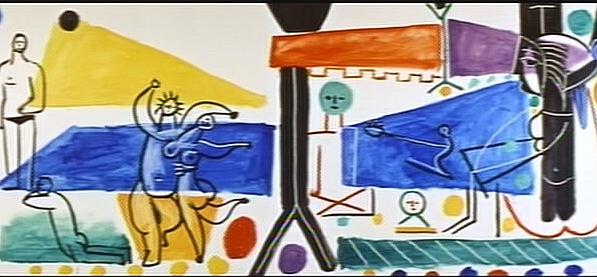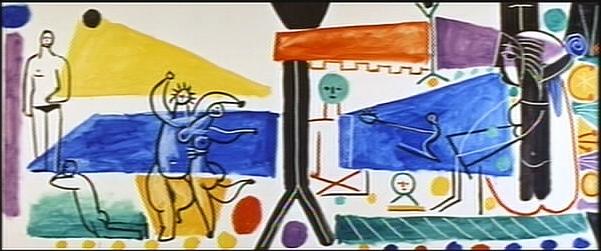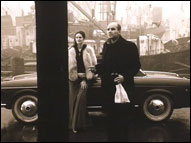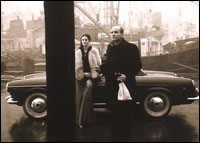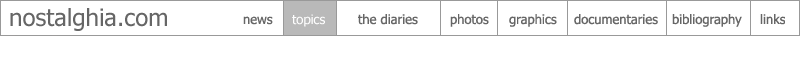
Nostalghia.comLOOKING BEYOND THE EDGEIn this article we take a closer look at the problem of overscan on consumer TVs and monitors. We discuss its impact on the DVD-viewing experience and present a possible remedy to the problem, demonstrating some of its benefits through the use of graphic examples taken from Contempt (Criterion), La Notte (Fox Lorber), and The Mystery of Picasso (Image Entertainment). This article is © Nostalghia.com – it may not be reproduced without the express permission of Trond T and Jan B. It may be freely linked to, and it may be quoted in part provided proper credit is given. Ever since home video and television revenues became vital to the commercial success of theatrical films, cinematographers began to strive for compositions that would keep all vital information within the so-called "TV safe area" of their viewfinder. Jaws (1975) appears to be one of the last major Hollywood productions that did not take television screen dimensions into consideration — there was not yet an established home video market at the time. Motion pictures are today almost consistently confined to the "safe area" of the frame. This effect is of course permanently burned onto the film by the cameraman, and cannot be cured. "TV overscan," on the other hand, can be rectified — which is the topic of this article.Typical televisions and many monitors lose nearly 20% of the picture by "cropping" the image. It is this lost portion that is commonly referred to as overscan. The information is not actually "lost," but it has been banished to an existence off-screen, in the twilight-zone found just beyond the borders of the visible area of your TV screen. Overscan is done intentionally, often to conceal a deficient TV/monitor power supply and/or video processing circuitry. It is intended to ensure, among other things, that screen real-estate remains filled and geometrically accurate at all times despite power fluctuations and dynamic swings in picture brightness. (Overscan must not be confused with actual "hard" cropping applied during the telecine process. This cropping cannot be undone after the fact. It is therefore of vital importance to make an informed choice on what version/region/release of a particular DVD title to acquire. The by far best resource in this regard is compare.dvdbeaver.com.) So, then, how may one reverse the effect of overscan? It is very simple: using a DVD player with a quality incremental zoom (such as the Malata PDVD-N996) allows one to actually "zoom out" (i.e., underscan) the overscanned image in order to restore the entire original film frame as encoded on the DVD. No digital artifacts are introduced by such zooming — the effect is exactly as if the cameraman had touched the zoom lever on the camera lens. It truly is amazing what can be thusly revealed. (Note: the sample images on this page were not in any way resized on our computers to prove the point, what you see here is the actual incremental zoom in action.) Clouzot's The Mystery of Picasso (Image Entertainment DVD)This gem of a film suffers immense damage from edge cropping by most home TV sets. The Picasso commentary refers to "heads not being entirely visible in the picture area" and that fact being "inherent in the film process." This might indeed be true in some cases but in the cases shown here the heads are in fact visible — but you have to zoom out the picture first. Several example screenshots follow.
Standard TV image
Godard's Contempt (Criterion DVD)The Criterion DVD is beautiful, but here is an amusing thing: the author of the commentary mentions Godard's habit of adding little unexplained elements, like the lamp at Prokosch's villa turning itself off and on. Except that in this case there is no mystery at all: when viewing the entire film frame... voila! There is Brigitte Bardot standing right next to the left edge playing with the light switch. Normally she is almost completely lost to the overscan. Needless to say, no self-respecting DP in Hollywood these days would ever compose a frame this way. This is truly a debilitating loss to film art.Incidentally, this seems to imply Criterion do not provide professional video viewing facilities to the authors of their commentaries. Apparently, they use materials displayed on standard consumer TV sets — at home perhaps? — as basis for their work.
Antonioni's La Notte (Fox Lorber DVD)Entire Monica Vitti vanishes in one scene. She is sitting on the floor in the millionaire's house — the shuffleboard game sequence — then stands up and slowly walks up to the camera, all this while virtually glued to the screen's right edge. In the regular TV overscan mode she is invisible except perhaps her elbow comes into view for a second. Which, again, is why cinematographers now tend to avoid such image compositions altogether.
Tarkovsky's MirrorThis example shows legs mercilessly chopped off.
Tarkovsky's StalkerThese examples show objects — the car and the cross-like telegraph pole, respectively — running prematurely into the frame's edge, ruining image composition.
Words of adviceSuch exhibits are endless. Suffice to say, we try to watch all DVDs in the underscanned mode. There is only one caveat: most consumer TV sets are rather cheaply made and suffer from the so-called "monitor bloom," a contrast-dependent distortion of the image geometry. This is normally not noticeable as image content usually changes fast enough, but a zoomed-out image presents a problem: the bright rectangle of the film frame set against the now completely black screen background means a static transition from black to white which results in a bending of the vertical screen edges on most home TV sets. A highly undesirable effect and, we suspect, the main reason why no consumer TV set offers the "underscan" button normally found on professional monitors. Fortunately, the cure is very simple: turn the "contrast" control way down, until the bending goes away. Naturally, the ambient room light has to be turned down correspondingly low. With the contrast down the underscanned film frame stays firmly rectangular and the whole image acquires a gorgeous tack-sharp "filmic" look. The picture is also improved by turning the "sharpness" control all the way down, as its real function is only to add severe video artifacts. The overscan problem is presumably somewhat less severe with the newer higher quality progressive scan and HDTV monitors. We welcome comments on this from our readers. Of course, viewing DVDs on a PC monitor or an RGB computer-grade projector is most likely 100% overscan-free. Those who do not own a DVD player with an incremental zoom feature may still be able to reduce the overscan somewhat by entering their TV's "service mode" and tweaking the appropriate values therein.Some useful links
On choosing a DVD player...We cannot recommend a particular make or model number as things on the market change literally every few weeks. What we'd like to offer is a few guidelines and some useful links.First of all, if you are lucky enough to own a zero-overscan monitor (like a computer-grade projector or a high quality HDTV) you obviously do not need to worry about the problem. Check the overscan test pattern on the Video Essentials DVD (or the upcoming Digital Video Essentials) to make sure. For everyone else, the key feature of the DVD player we are interested in is what's usually referred to as "incremental zoom." However, pay attention to the following caveats:

|